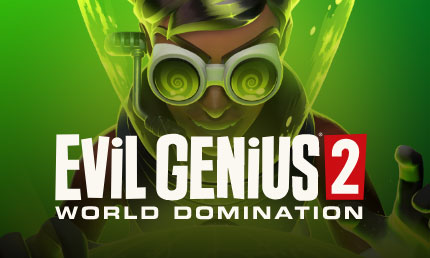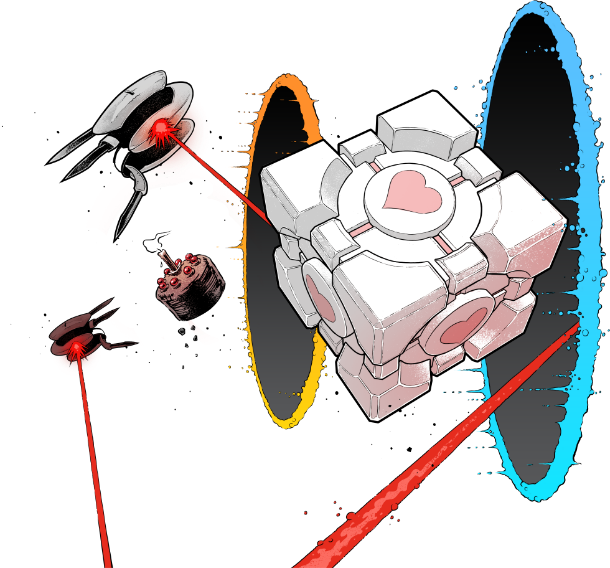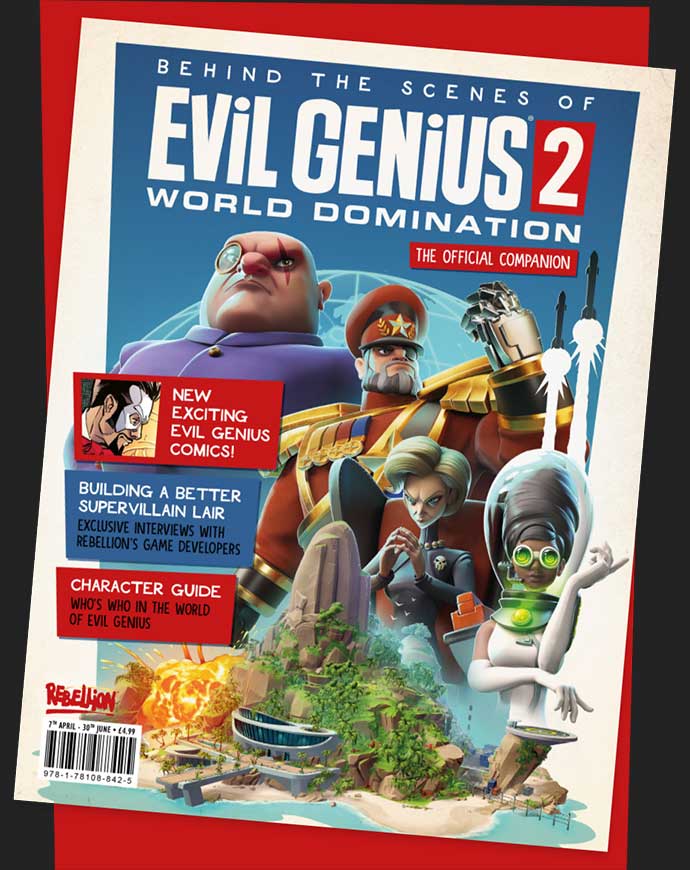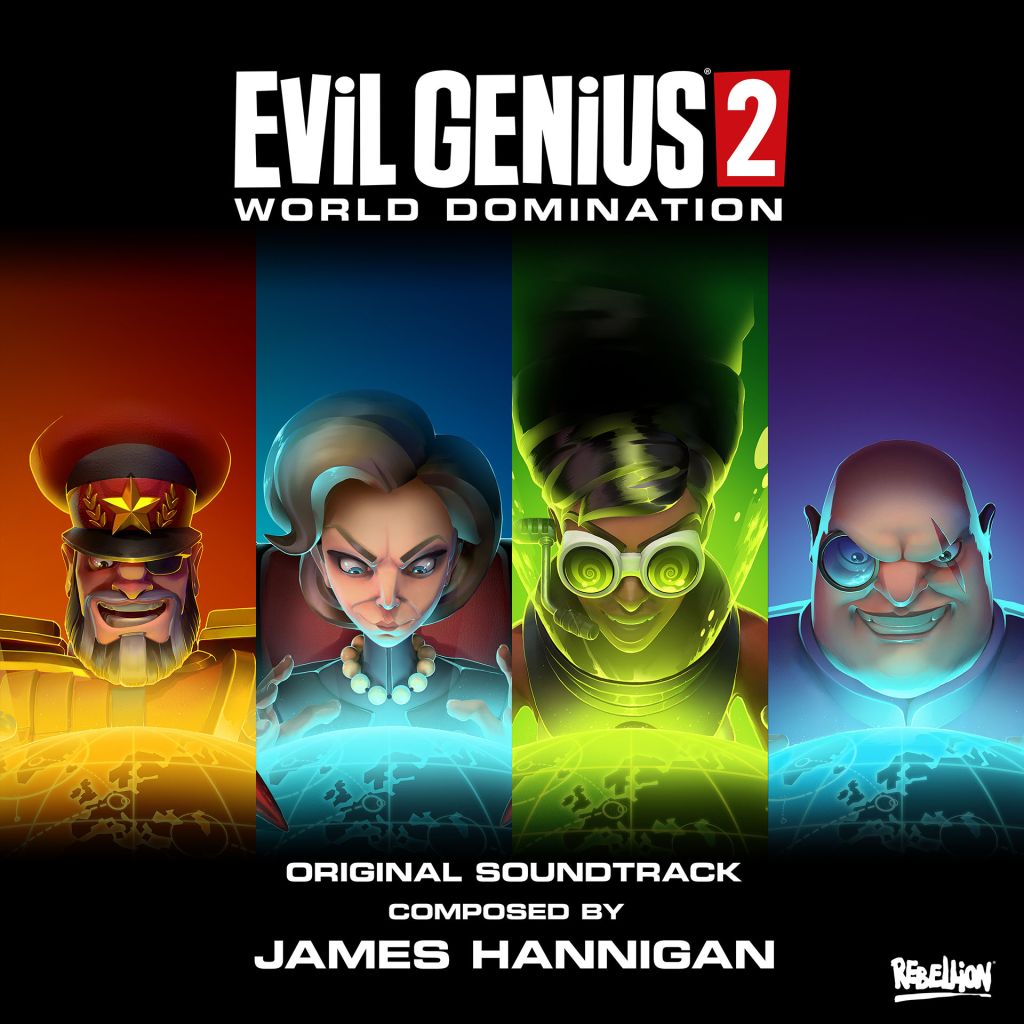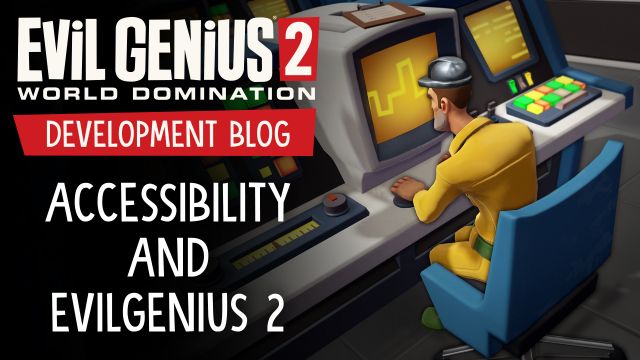Hello Everybody.
I’m Ash Tregay, and I’m the Producer on Evil Genius 2 here at Rebellion. We want as many of you as possible to play and enjoy the game we’ve worked so hard to create for you, and accessibility is a key aspect of that. Where possible, we’ve aimed to design Evil Genius 2 with accessibility considerations in mind, and then provide options on top of that to further improve the experience.
We initially turned to our in-house accessibility expert, Vicky Boyce, early in development to aid in identifying the areas we could work on that would have the greatest impact on the accessibility of our game. In addition to Vicky’s help, we consulted with usability experts at Player Research – ensuring that Evil Genius 2, while a complex game at its core, remains one playable by a large number of people.
First on our list is colour blind options. We have a fair few people at Rebellion who suffer from varying forms of colour blindness, making it an early priority for the team. In Evil Genius 2, character silhouettes are an important method of communicating to the player who is who, and what they do, but the colours sure do help. Each core minion type has a specific coloured uniform that is common across the whole game – being able to tell what minions are where at a glance is important to any budding Genius, and being consistent in the use of colour helps to speed up the process of differentiating a scientist from a valet. We have modes for common forms of colour blindness in Evil Genius 2, namely protanopia, dueteranopia, and tritanopia.
When the High Alert sirens are blaring, and minions are in combat with do-gooder forces of justice, sometimes you just need to take a step back and plan your next move, so something else we made sure to include was adequate time controls – giving you all the time they need for decision-making. You can pause time at will while still issuing orders to your minions, Henchmen, and the Genius themselves, but we have additional options – such as allowing the game to auto-pause when your Genius comes under direct attack, and even an option to pause whenever you’re planning construction – giving you all the time in the world to place those traps, weapon racks, or décor items exactly where you want them. We’re also providing a degree of control over the time that pop-up messages remain on screen, so you’ll be able to make the most of the notifications that your workforce send you, and read them at your convenience.
We know that the method in which you control a game is by far one of the most important aspects to get right, and while we’re confident that the key bindings we have are great, we know they won’t suit everyone. To that end, we allow you to rebind our keyboard and mouse control scheme to whatever you find most comfortable. We’re also conscious that many people prefer to play their games using a gamepad, so we’ll also be supporting the most popular pads on PC at launch, including the Xbox Adaptive Controller.
We want to ensure that as many people as possible have the opportunity to enjoy bending the world to their will in Evil Genius 2 – and while we’re focused on making sure the game plays great with a keyboard and mouse, the more input options the better!